Asset Reference
wcm/dialogs/components/assetreference
Description
The Asset Reference dialog field is an input that allows the user to pick an asset from the space by dragging it from the assets tab on the left sidebar. It will only allow for dropping assets that match the MIME type of the field's configuration
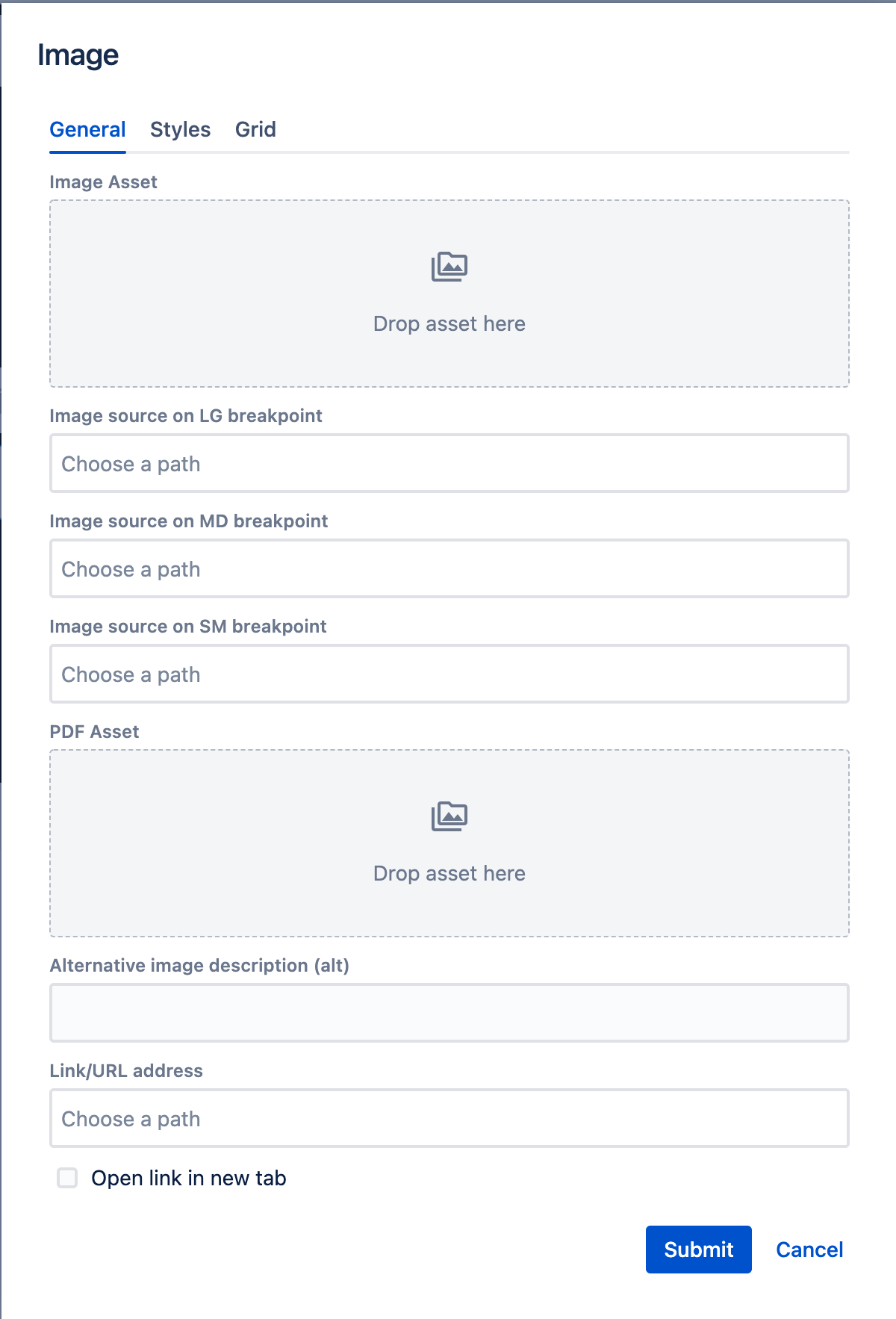
Properties
-
name -
string(required)
Form field name -
label -
string
Display label value -
required -
string
Indicates if field value is mandatory -
mimeTypes -
string[]
List of allowed MIME Types that can be dropped on the field - it supports simple wildcards likeimage/*or* -
emptyText -
string(if not defined,"Drop asset here")
Text that will be displayed in the drop area when an asset is not selected