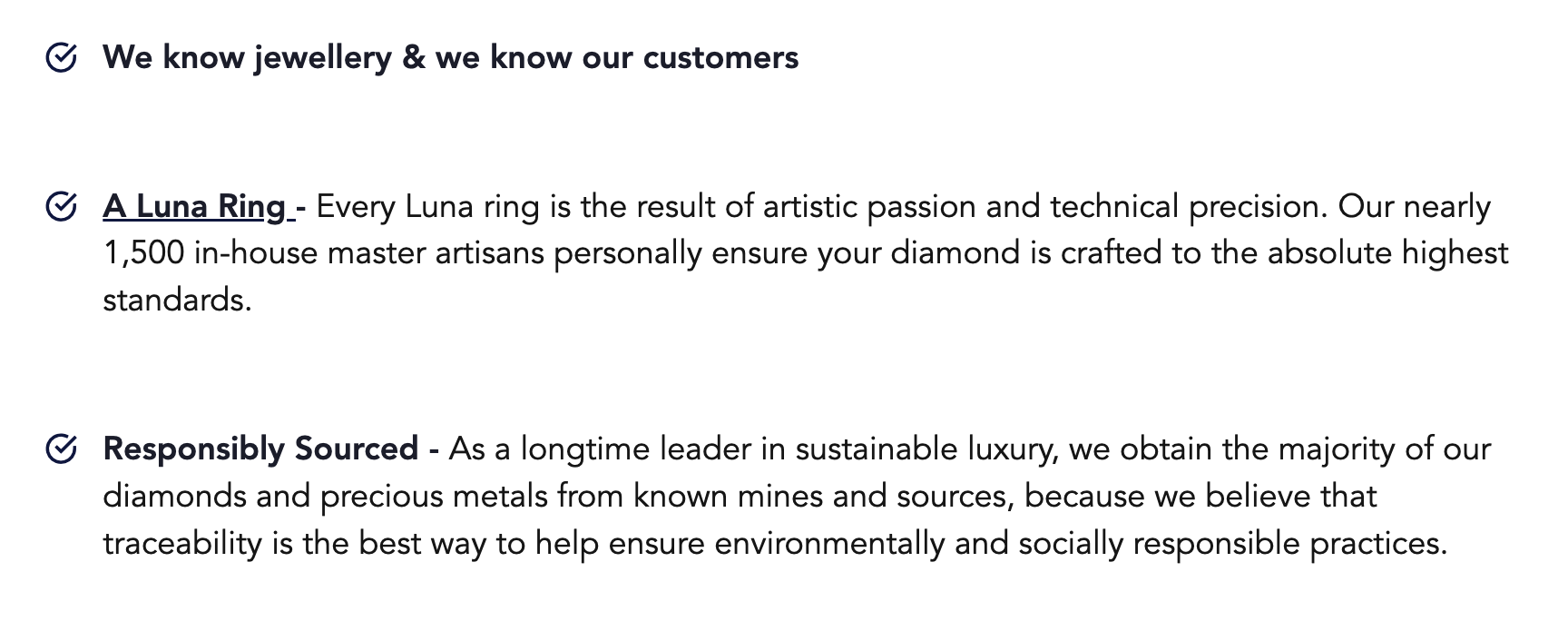RTE Component
A Rich Text Editor allows editors to create text content (paragraphs with headings, bullet lists, links and more) across pages.
Usage
Drag & drop RTE component to a Page Section. A simple paragraph with lorem ipsum content will be rendered on a page:
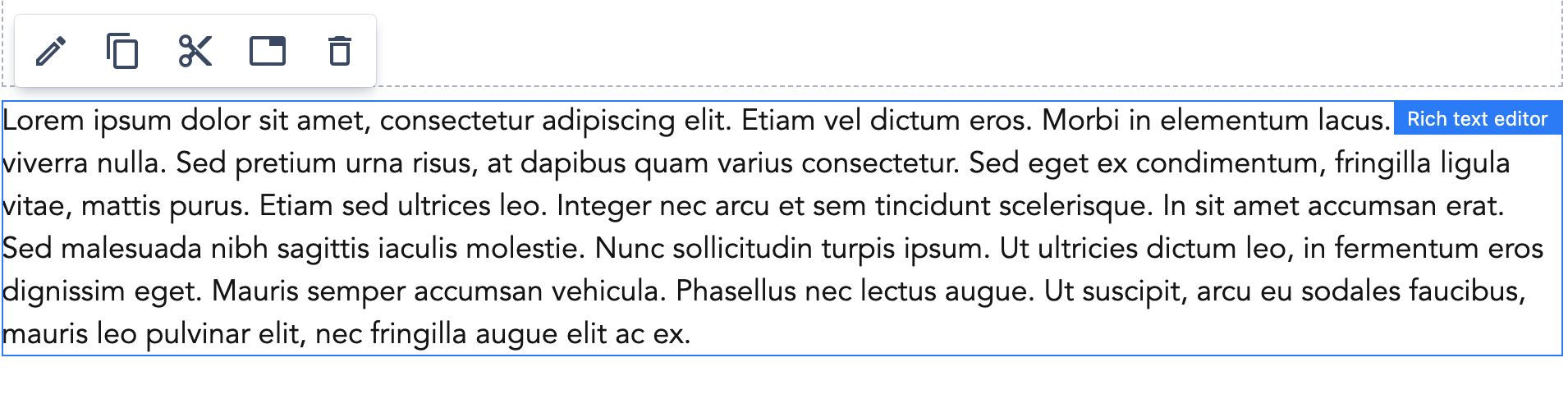
Authorable properties
Click ![]() (Edit icon) on the RTE component to see its properties:
(Edit icon) on the RTE component to see its properties:
On the General tab, you can add:
- Text - with a wide range of functionalities. You can:
- add a new Paragraph or Heading (with level 1 to 6)
- select some words and make it bold / italic / underlined or crossed.
- add a link
- create bullet points or ordered list
- align text to the left / center / right or with justify option.
- add a new line (br html tag). Please note that pressing Enter button in RTE results in a new paragraph. If you click New Line icon - new line will be added inside the same paragraph.
- clear formatting
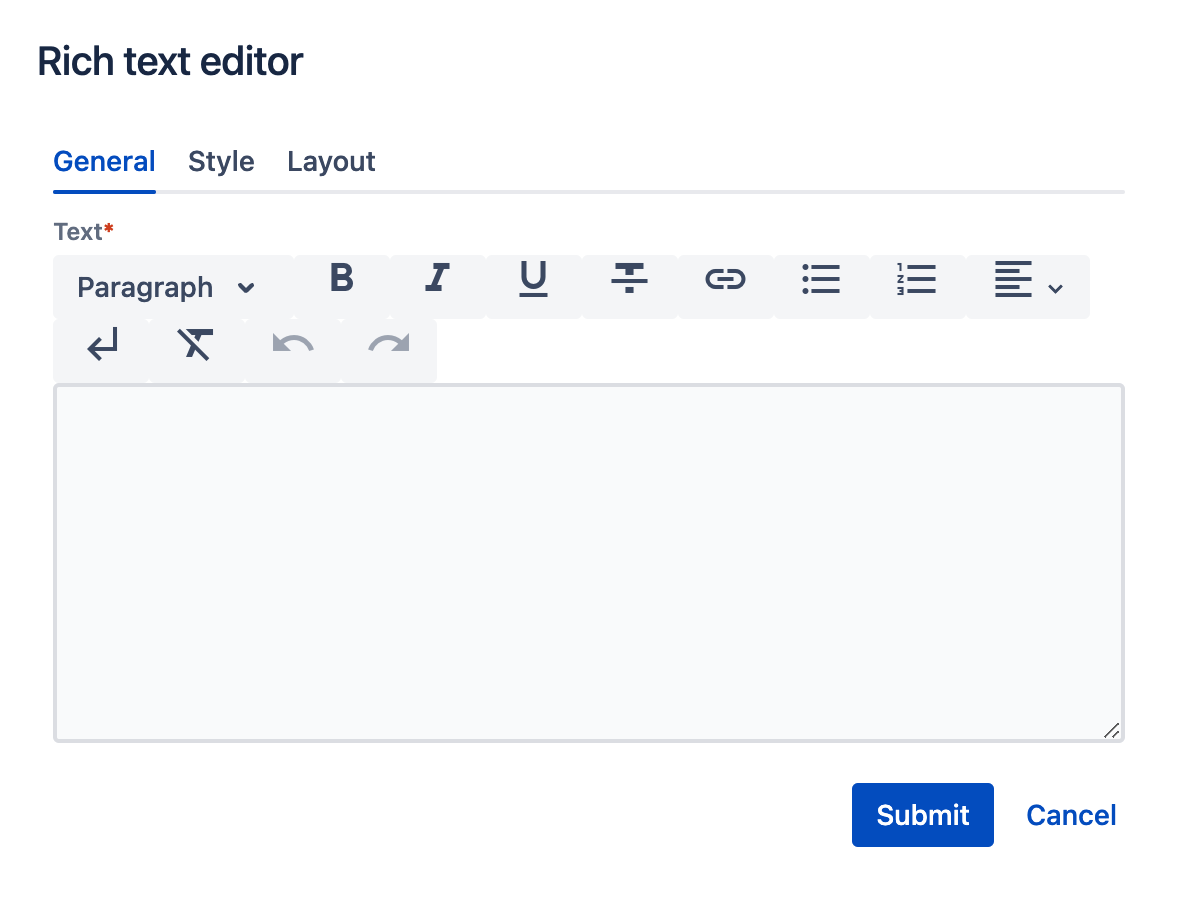
- You can set the Style for the RTE using the Style tab:
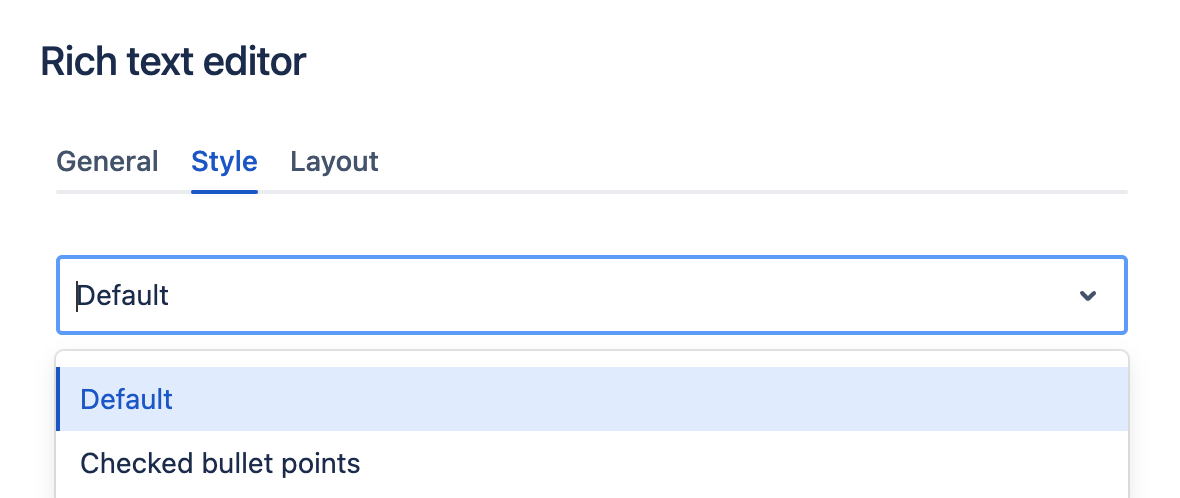
- You can resize the RTE as any other component using the Layout tab. (See grid description for details.)
Rendered component
RTE with Default style variant:
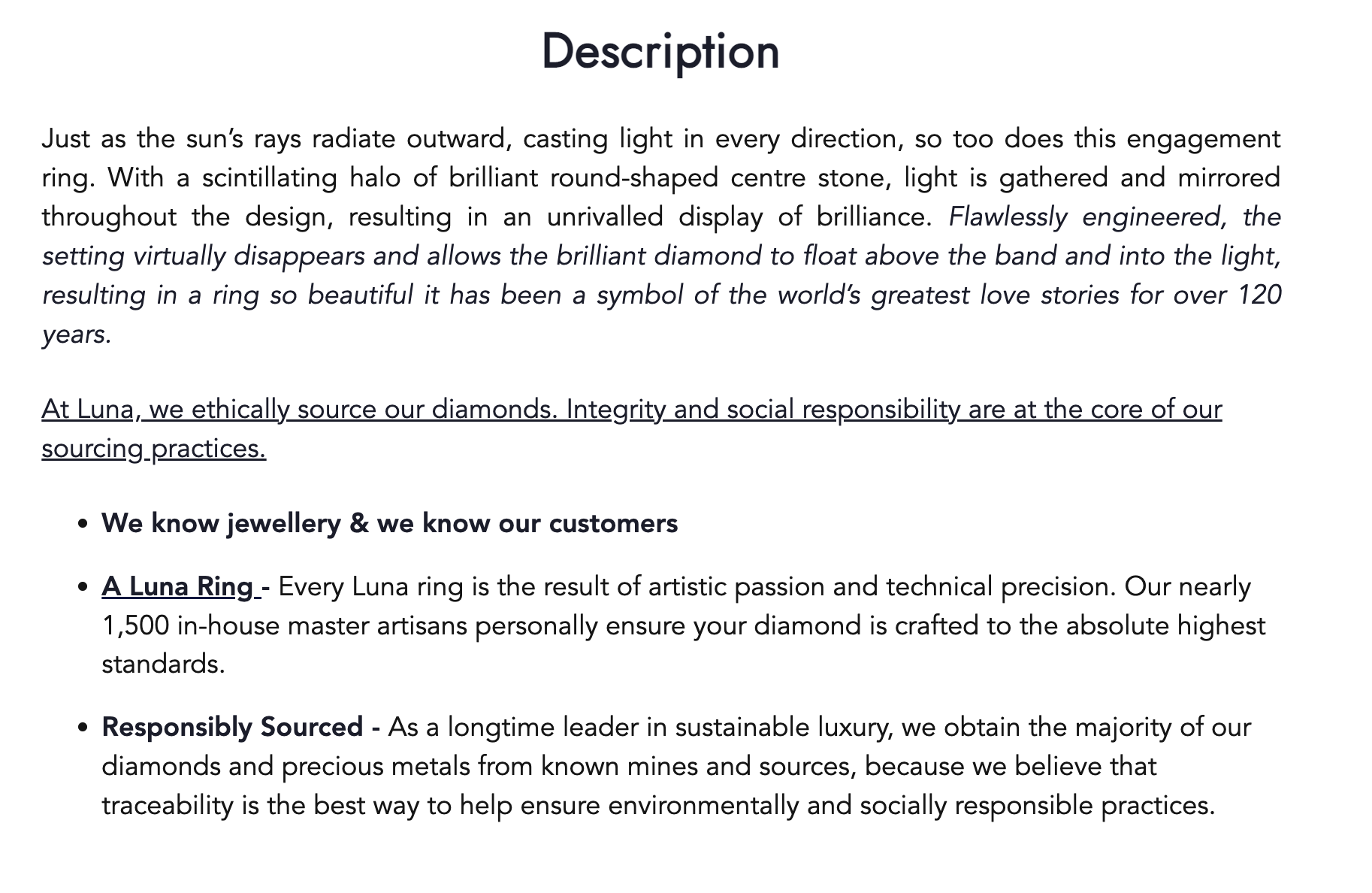
RTE with Checked bullet points style variant: